Wearable Technologies - Embedding Soft Circuit


* Materials :
- Cloth (as the base).
- Aluminium foil (as the conductive material, it serves as the wire in the circuit)
* Make a stencil.
* One opening for the battery and the other opening for the LED (for test out purpose, no resistor).
* Cut out the red-marked area.
* Cut the aluminium foil according to the shape in the stencil.
* Iron On Technique
* Joining material : Hemming tape.
* Joining fabrics through ironing.
* Placing the materials.
* Top to bottom layers : Stencil - aluminium foil - hemming tape (cut according to the size and shape of the aluminium foil) - cloth.
* Iron the cloth (flip it up and down).
* Alternative way : take the stencil out, make sure the aluminium foil is on top of the hemming tape and both are on top of the cloth (these things move easily because they are light in weight), place another cloth/wax paper on top of the aluminium foil and iron it (slowly).
* The aluminium foil is now sticking on the cloth.
* Test.
* LED lights up.
* Glue Technique - Craft Glue
* Joining material : craft glue.
* Joining fabrics and paper.
* Use the stencil to identify the area.
* Using a cotton bud to apply the glue on the cloth (to avoid unnecessary/ accidentally glued)
* The cloth should be thick enough not to let the glue goes through and ends up on the surface below the cloth.
* After applying the glue, stick the aluminium foil on the sticky area.
* Let the glue dries up.
* Now, the aluminium foil sticks on the cloth.
* Test.
* LED lights up.
* Glue Technique - Spray Adhesive
* Joining material : Spray adhesive.
* Joining fabrics, cardboard, paper, wood, etc.
* Place the stencil on top of the cloth.
* The size of the stencil should be the size of the desired object (the spray will spray all places which are not covered by the stencil).
* Take the stencil out and sticks the aluminium foil on the adhesive area.
* The aluminium sticks on the cloth.
* Test.
* LED lights up.
* Joining technique experiments.



















.jpg)
.jpg)












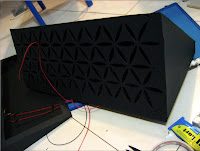




.jpg)
.jpg)




















